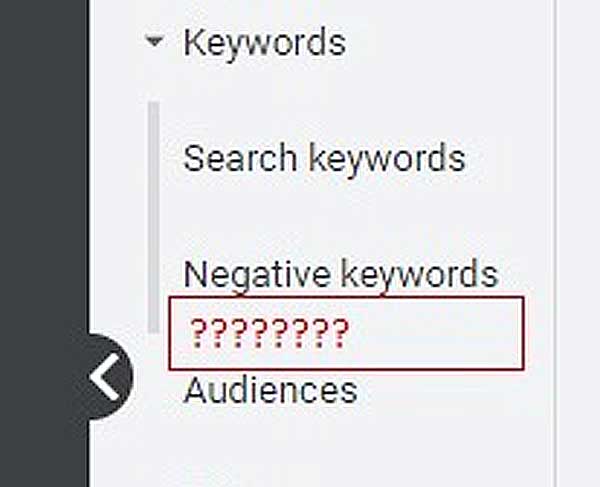Are you wondering where the Google Ads Search Terms Report went in Google Ads? We thought the same thing in mid-March 2023 and wanted to share where the Google Ads Search Terms Report got moved to.
The search terms report showed the keywords triggered by actual searches and was a great way to discover new keywords to add and negative out at the ad group and campaign level.
Here is what you probably noticed and went through your head when you first went to look for the Search Terms Report. It used to show up right under the Negative Keywords in the Keywords tab.
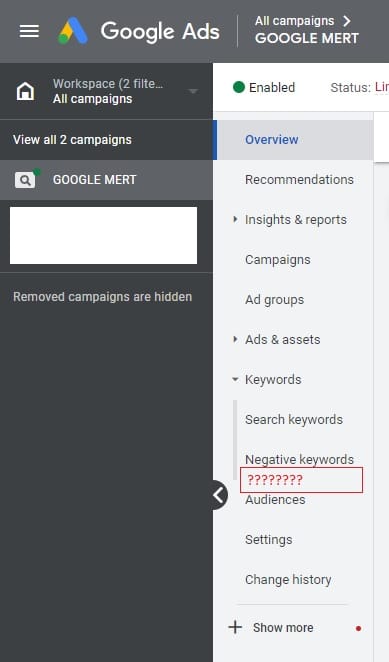
No need to fret, there are several ways to find the search terms. You can use the Search Terms filter below.
Using Search Terms Filter
Below are the following steps to follow using the Search Terms filter:
- Keywords > Search keywords (#1)
- Click on the check box (#2)
- Click on Search Terms (#3)
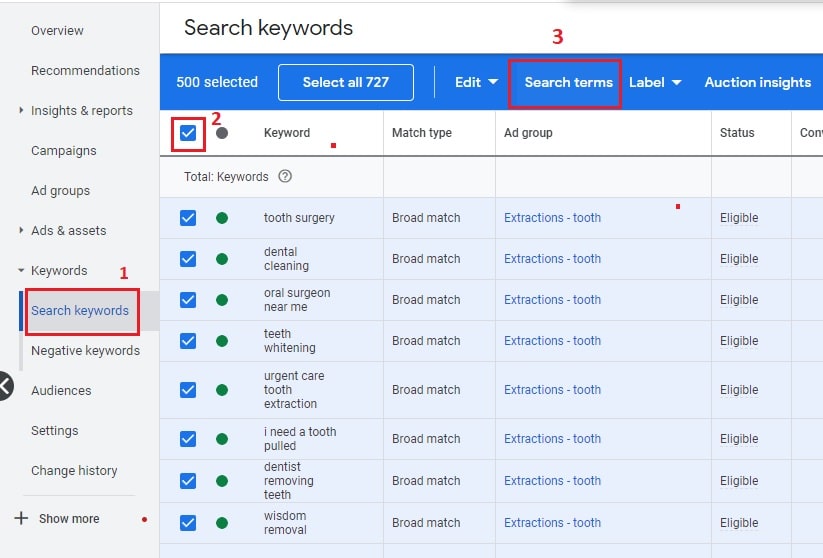
This will show you all of the search terms you checked under the search keywords.
Using the Search Terms Under Insights & Reports
The Search Terms option can be viewed under the Insights & reports tab.
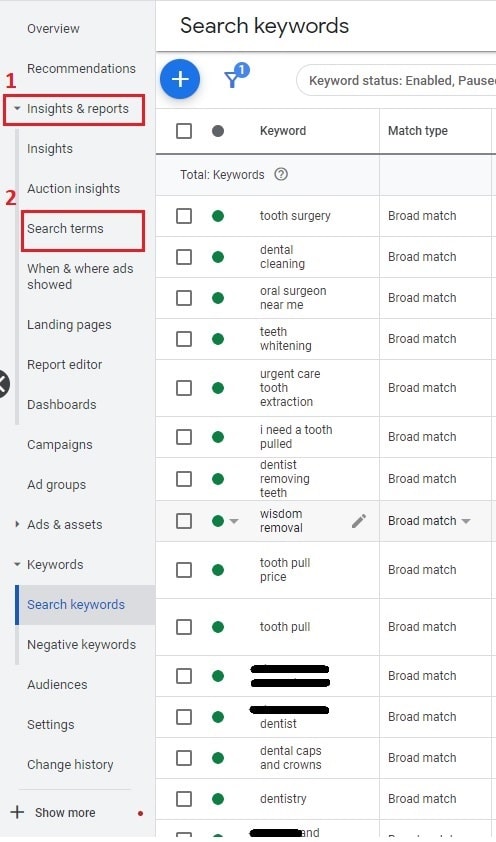
There may be other methods to pull search terms under the Reports section, so choose the option that best suits your needs. If you are still wondering what in the heck is a search terms report, then keep reading.
What is a Search Terms Report in Google Ads?
The Google Ads Search Terms Report is a feature within the Google Ads platform that allows advertisers to see the actual search terms that people have used to trigger their ads. This report shows the search terms that were typed into Google by users who clicked on an ad and then visited the advertiser’s website.
The search terms report can be used to identify new keywords to target, as well as to refine existing keywords to improve the relevance of ads to the search terms that people are actually using. The report can also be used to identify negative keywords, words, or phrases that should be excluded from targeting because they are not relevant or are leading to unwanted clicks or spending.
By analyzing the keywords from the search terms report, advertisers can gain insights into the search behavior of their target audience, improve their ad targeting and messaging, and optimize their advertising budget to drive better results.
What is the Difference Between the Search Terms Report and the Search Terms Insights in Google Ads?
The Search Terms Report and Search Terms Insights are both features within Google Ads that provide information about the search terms that triggered your ads. However, they differ in terms of the level of detail and the insights they provide.
The Search Terms Report shows you the actual search terms that people used to trigger your ads. This report allows you to see which search terms are driving traffic to your website and which ones are not. You can use this information to refine your keyword targeting, add negative keywords, and improve your ad relevance. The Search Terms Report can be found in the “Keywords” section of your Google Ads account, click on the keywords, check the boxes for the keywords to select, and set the Search Terms filter.
Search Terms Insights is a newer feature that provides a more high-level view of the search terms that are generating traffic to your website. It shows you the most significant search trends and insights, such as changes in search volume and popular keywords. It also provides demographic information about the people who are searching for your products or services.