Over the last decade, mobile internet use has exploded. In 2007, there were around 400 million users accessing the internet on their mobile devices. By 2016, that number jumped up to over 1.8 billion and this number is expected to keep growing as more and more people move away from the desktop experience to mobile. This explosive growth in mobile and using AMP pages to deliver fast page speeds is why we published this post.
One of the largest factors when it comes to user experience for mobile users is website page speed. Mobile users tend to be more impatient than their desktop-using counterparts when it comes to load times. A site that loads quickly can fulfill user intent faster, which has a positive impact on session duration and conversions.
Google knows that users that get their intent met will use Google more often in the future, so it is in their best interest to present users with not only high-quality content, but sites that can load that content quickly.
Google has made it known publicly that page speed is a key factor for ranking in Google for mobile and have created tools like their page speed insights tool to help webmasters correct issues that can hinder page load times.
What is AMP?

In 2015 Google announced the AMP for mobile pages (though they have made it clear that AMP is an open-source initiative and must be for the sake of its success). AMP pages started to show up in the search results in early 2016. The AMP (Accelerated Mobile Pages) project has one goal: pages build pages from the ground up that present content and ads to users fast.
AMP pages do this by:
- Executing all AMP JavaScript asynchronously – This cuts down on instances where resources block the page from rendering.
- Stating the sizes of all images, ads, and iframes in the HTML, lowering the number of repaints which is browser intensive and less user friendly.
- CSS is all inline which lowers the amount of calls to the server.
- Utilizes Google caching, which is a “proxy-based content delivery network for delivering all valid AMP documents. It fetches AMP HTML pages, caches them, and improves page performance automatically. When using the Google AMP Cache, the document, all JS files and all images load from the same origin that is using HTTP 2.0 for maximum efficiency.” (https://www.ampproject.org/learn/overview/)
What this means is that when creating an AMP page, you effectively cut down on the number of server calls and resource acquisition, which lets the browser do the work it needs to do to render the page.
The upside of this is that AMP pages tend to load faster than pages optimized for mobile not using AMP. This is a benefit to users as they get to the content they are looking for faster.
There are some downsides to AMP:
- Ad implementation is available with AMP, however monetization results are mixed. Unlike a regular web page, an AMP page has limited functionality when it comes to presenting ads and popups (though Google has started to crack down on intrusive popups).
- You cannot have any JavaScript files, other than the AMP JS script. If you have additional functionality on the website that uses JavaScript other than the AMP JS file, that functionality would have to be removed.
- Installing analytics for AMP pages Is more complicated. This is not necessarily a downside, but it will take more work and debugging, depending on what you want to track on a page.
Who is AMP For?
When Google began to help webmasters implement AMP on their sites in 2015, they focused their help on New organizations, like the Wall Street Journal and Wired. Their messaging was aimed at news sites and blogs since the content of those sites, text-heavy with images, were more compatible with what AMP was capable of.
Since then, more websites in different niches have tested AMP on their websites. Platforms like WordPress have plugins that can make the process of creating Amp pages easier, though performance may vary for your website.
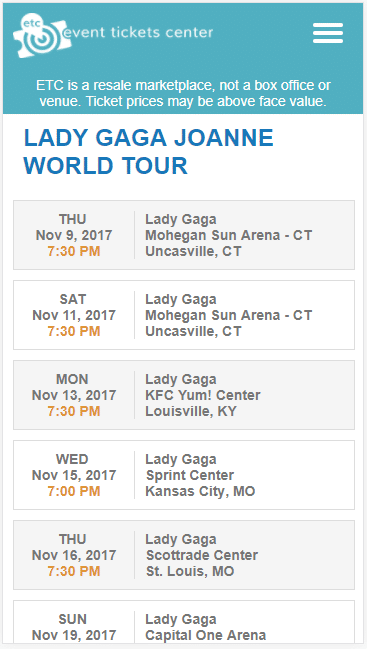
Should You Use AMP?
Before making the decision to implement AMP to your website, You should consider a few things”
- How Fast is Your Site? While AMP can speed up a website, if your website already loads quickly, AMP may be unnecessary. You can use tools like Google’s Page Speed Insights tool, Pingdom, or GTMetrix to test the speed of your site. If your site loads within 3 seconds, then there might be other higher-priority optimizations to focus your time on.
- Can You Fix Your Page Speed Issues Without AMP? If your website takes longer than 3 seconds to load, but you can make your current site faster (through resource caching, removing or combining scripts/style sheets, image optimization, server speed improvements, etc.), then this might be a better option than paying the time and money it takes to switch to AMP.
- Are AMP pages worth losing functionality? Does your website have interactive elements on the page that are of value? Do you have ads that are not compatible with AMP? If there are elements that are important to your business that need external scripts or CSS to function, you will need to take a hard look at whether you should invest in AMP.
AMP is not for everyone and as of right now, Google has taken the position that AMP implementation alone will not influence their rankings. However, page speed is a ranking factor, especially for mobile, and not having a fast site because of too many resources, a slow server, or one of dozens of other things that can hinder your load time will have a negative impact on your site’s mobile performance.
If you are stuck on whether to implement AMP, or have questions about what it would take, please give us a call at 805-409-7700. We would be more than happy to talk to you about your mobile site and answer your questions.
You can also learn more about AMP by following one of the resources below:


