Plugins for ADA Compliance
ADA Compliance Plugins for Websites

Skip down to a section covering the following ADA Compliance Plugin topic:
There are many different types of ADA Compliance plugins, software, and tools you can add on to your website in order to help catch out of compliance issues for WCAG 2.1 AA or higher. It’s important to understand that these ADA compliance tools are there to help assist you with being ADA Compliant. With that said, you should put someone in charge of running these ADA compliance plugins and tools to ensure your website maintains its ADA compliance standing. Whether it’s your marketing director, web developer, or digital marketing agency, a team should check on the website monthly. A strong consideration should be to hire an expert that can review ADA compliance issues and report back on what they are and how they are fixed, then implement the changes.
Check out the different types of ADA compliance plugins and widgets that websites can use to help with ADA compliance.

WordPress Plugins for ADA Compliance
If your website is using WordPress, then you’re in luck. There are several ADA compliant plugins you can check out and see which one best fits your needs. Some of these WordPress plugins include:
- WP ADA Compliance Check Basic by AlumniOnline Web Services LLC – We have used this WordPress plugin several times. There are many free options with this ADA compliance plugin that help fix some basic issues. There’s also a paid version that unlocks additional options and features, with pricing starting at $165 for a 1-time license and 1-year support.
- Accessibility Suite by Online ADA – This plugin will review the WordPress site for ADA compliance, checks for WCAG compliance, and Section 508 compliance. Pricing starts at $197 per year for 1 license.
- WP Accessibility by Joe Dolson – The WP Accessibility plugin can help with finding common website accessibility issues caused by general WordPress themes. There are several features and accessibility fixes that this plugin does with WordPress.
- WP Accessibility Tools & Missing Alt Text Finder by Joseph LoPreste, StPeteDesign – This software assists you with fixing common alt text that is missing, checking contrast ratios, and will help guide you through a WCAG 2.1 compliance checklist, as well as the process of being ADA Section 508 compliant. There is an automated accessibility audit at well with this plugin.
- WP Accessibility Helper (WAH) by Alex Volkov – The WAH plugin will help solve general accessibility issues that include contrast errors, font sizes, titles, aria-label tags, alt tag images, and many other features.
- AccessibleWP Toolbar – WordPress Accessibility Toolbar by Amit Moreno – This plugin has a toolbar that provides a menu and has a set of options to help improve your site to make it more accessible to users.
- Userway Accessibility by Userway.org – Userway provides great recommendations for Errors and Contrast errors, as well as other features to help with WCAG 2.1, ATAG 2.0, ADA, & Section 508 requirements. This plugin is free.
Review and test out which ADA compliance plugin fits your needs on your WordPress website. Each web designer or developer are at different levels of knowledge. Work with the person in charge and see what fits best for your needs. If there is an ADA compliant plugin you think would be helpful for other users, please reach out to us and mention it so we can add it to the list here.
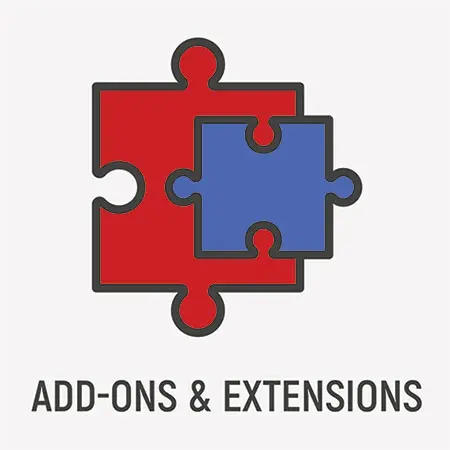
Widget Plugins for ADA Compliance
If your website is not on WordPress, then there are other widget plugin solutions for reviewing your website for ADA compliance. The following 3rd party tools and widgets will help guide you through your website being ADA compliant.
- USERWAY – The Userway widget is a third-party plugin that is installed with a script. The widget is free, with a few additional features for the paid option. There are a variety of features included in the free version that includes a toolbar with keyboard navigation, read page, contrast, highlight links, bigger text, test spacing, pause animations, legible fonts, cursor, tool-tips, and other options.
- WAVE Tool ADA Compliance – The WAVE Web Accessibility Evaluation Tool has a variety of free tools that helps webmasters and website owners improve their web content to be more accessible to users with disabilities. The free tool will help identify WCAG errors, contrast errors, and other possible ADA compliance issues you may not notice. There also is a WAVE Chrome extension and WAVE Firefox extension for this tool to help test web pages from your browser.
- IBM Equal Access Accessibility Checker – A Google Chrome browser extension that allows users to check the accessibility of web content in real-time. The extension can be installed from the Chrome Web Store and once installed, it provides a toolbar that allows users to scan any webpage for accessibility issues.
- Google Chrome Accessibility Audit – Google Chrome has built in features for Accessibility Audits to help find individual issues on your web pages.
Just remember, having a widget on your website to help a person with a disability does not make your website ADA compliant. You should still fix the errors and website accessibility problems to comply with WCAG guidelines.

Automated Software for ADA Compliance
There are quite a few ADA Compliance automated software platforms out there today. Many of them will scan your entire website and flag all of the errors and possible warnings the pages might cause on a website. Some of these ADA automate software tools integrate with WordPress, so make sure you select the ADA compliance software tools that work best for you. The following automated tools are out there but are not free. You will eventually have to pay for the automated software tools if you want to audit your entire website for ADA compliance. These costs can add up really fast but will pay for itself in the long run if you factor in the lawsuits that may come in for the website not being ADA compliant.
- AccessiBe – A completely automated website accessibility software platform for ADA & WCAG Compliance.
- USERWAY Scanner – The Userway has all three options that include a Widget, Scanner, and Audit for the website.
- AudioEye – A technology company that specializes in digital accessibility solutions.
- EqualWeb – A technology company that provides digital accessibility solutions to help businesses and organizations make their websites and digital content accessible to people with disabilities.
- SortSite Accessibility Checker and Validator – This software will scan your website for free to start, then you will have to select a pricing plan. Accessibility standards testing for WCAG 2.0 – 2.1 for A, AA, and AAA, plus Section 508.
- Tenon.io – Multiple options for this ADA compliance software with pay along as you go to monthly fees for identifying WCAG 2.0, 2.1, and Section 508 issues.
- Deque Axe – Automated auditing of website accessibility with continuous reporting. Options with Monitor and Auditor tools.
- PopeTech – Built on the WAVE engine, automated scanning. Reports are similar to WAVE Reports with Errors, Alerts, Contrast Structural Elements Features, and Aria/HTML5.
If there are other automated software tools for ADA Compliance that you would like to mention, please let us know.
ADA Compliance Plugins vs. Manually Reviewing a Website
There are some good benefits using ADA Compliance Plugins for your website. Many of the initial ADA compliance errors and issues will be documented right away so you can determine which ones to prioritize and fix first. Some of the downfalls of an automated ADA compliance plugin and automated tools are they give you a false sense that the website is 100% ADA compliant. Automates tools and plugins do not catch everything. Below are a few tips you can follow for a process when reviewing your website with ADA compliance plugins and automated tools.
- Use an automated tool/plugin to scan your website to see how many ADA Compliance Errors and Warnings you have logged.
- Fix the issues found, then re-scan the site. Run additional software to see if you can catch errors that the other software may have not caught.
- Run the ADA Compliance WAVE Tool and scan for additional Errors. Check the website and see if it is color safe as well with Contrast Errors.
- Test the website with an actual screen reader that a user would use if they had a disability.
- If you are struggling to complete these issues, hire a consultant to help work your way through them.
Continue auditing your website monthly for ADA compliance. Document and track your reviews as proof you are keeping your websites up to date with ADA compliance.

Need help with your ADA Compliance plugin?
If you need support with your ADA Compliance plugin or need help with your ADA Compliance process with automated processes, hire experts that can help. Our team has helped dozens of websites in the past year with making their website WCAG 2.1 AA ADA Compliant. Contact us today for a free consultation. (805) 409-7700.








